Login #
- Go to the Hippo Portal by following this link: https://sales.hipposerve.co.uk/
- Login to the Hippo Portal
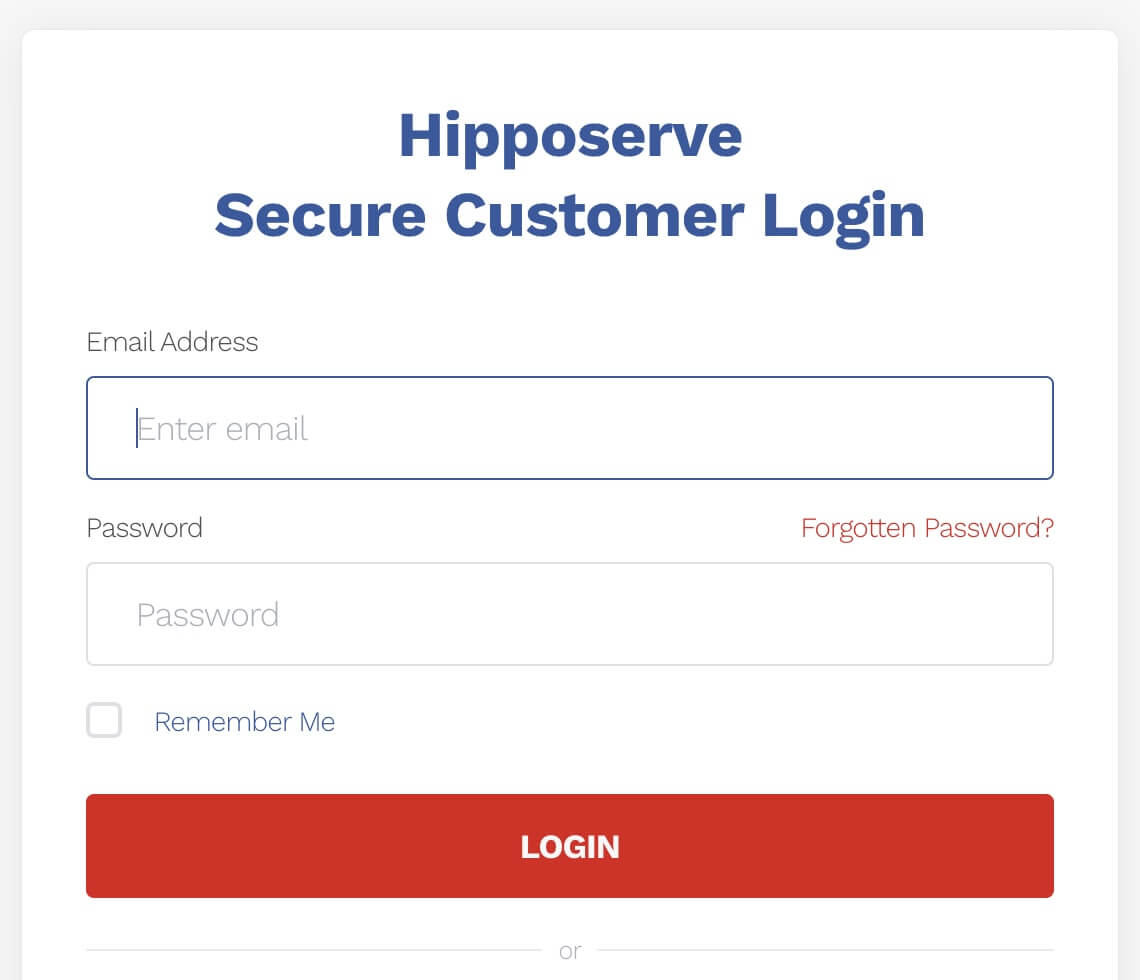
Select the Email Service #
- Go to the menu and click on My Services

- Select the Hippo Pro Email service that you would like to manage.
- Click on the Manage Service button.
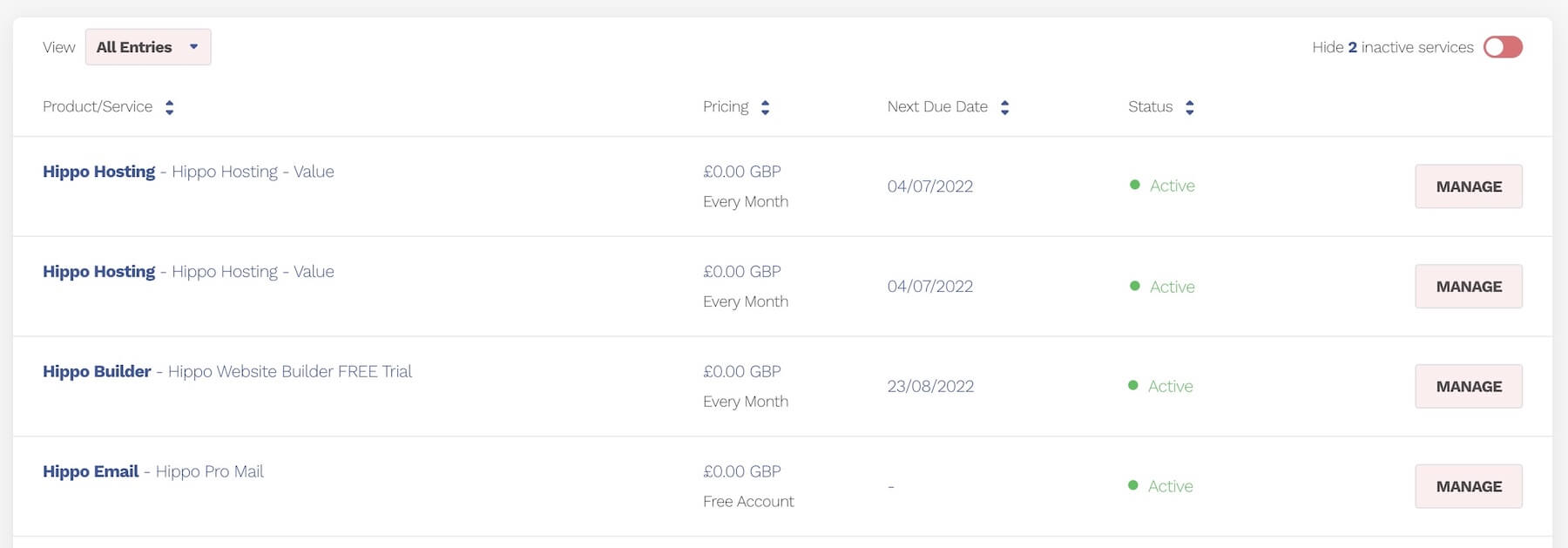
Go to Your Mailboxes (Mail Accounts) #
- Click on the Mailboxes Button

Check your Account Quota #
- Your account quota shows you how many mailboxes (accounts) you have used against the number purchased. It also shows how much quota you have available for your emails.
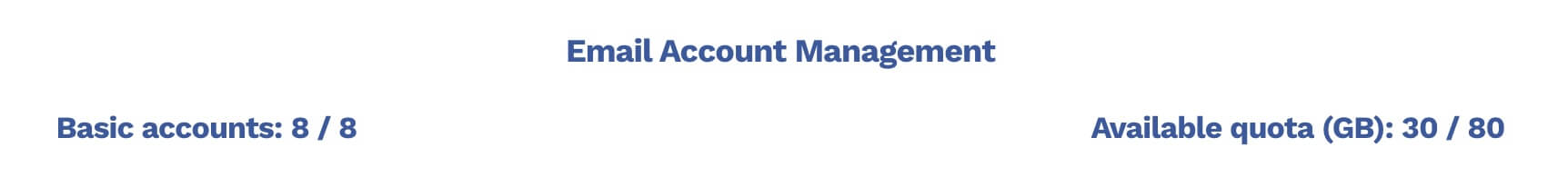
- If you have used all your available accounts, you will see this message.
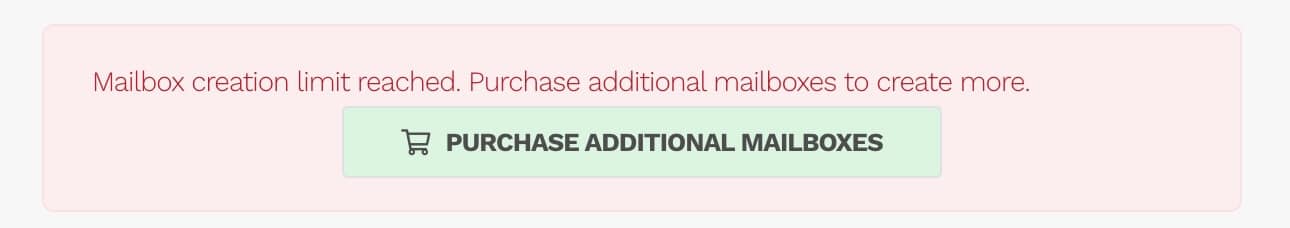
- You will need to upgrade your account to add more mail boxes before you can assign any more emails. Click here for a knowledge base on how to do this.
Assign an Email #
- Assign an email by clicking on the Add mailbox Button
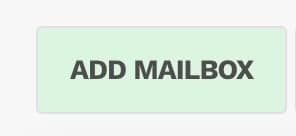
- Complete the form below
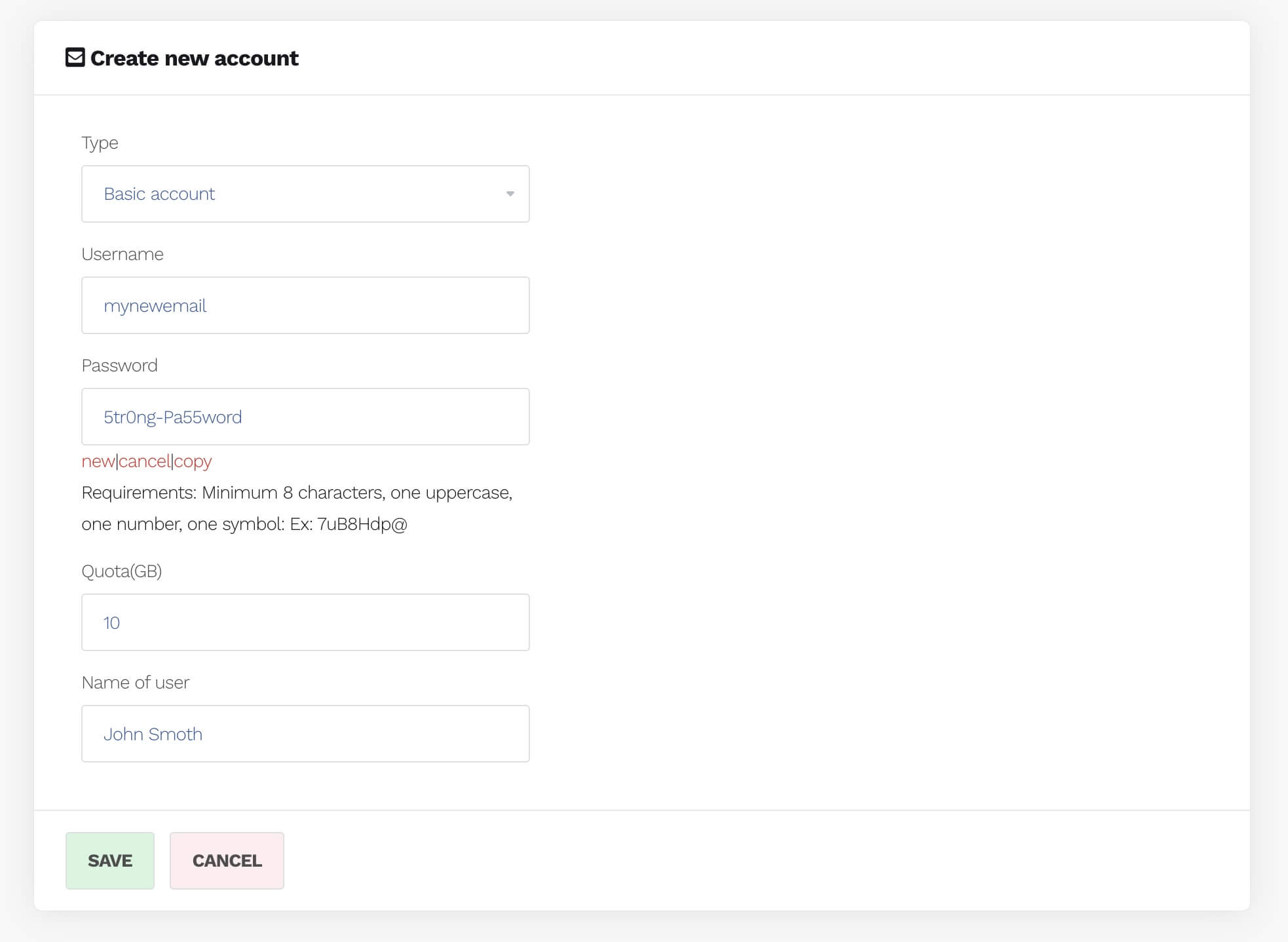
- The username is the bit in front of the @ in your email address. e.g myemail@mydomain.co.uk
- The password needs to meet the criteria shown.
- The quota is in GB. This can be any value, as long as it doesn’t exceed the available quota limit of your total account. (see previous step)
- Name of User. This is the name shown when the email is sent.
- When you have completed this, choose Save.
Use Email #
- Once created, you can access the email by using webmail, or by adding the account to an email client such as outlook or thunderbird. This is detailed in the following Knowledge Base articles.


